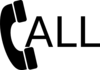 us, operators are standing by
us, operators are standing byPay services such as RingCentral or Line2 are excellent VOIP services and can do anything your club might dream up. But there is also a free alternative from Google Inc. Google Voice does most of what these pay services offer and naturally, it’s free. All you have to do is have a Google account and register and pick a number from the available bank of local numbers.
Google Voice can do call answering, call forwarding, call screening, call blocking, message transcripting and lots more. Once you set up your club Google Voice account, you add the phones and emails you wish to use as destinations to receive calls or transcripted messages. The phones must be verified by text message in order to prove they are actually yours. You can even have rules and schedules for how calls are handled. For instance, you can have calls are accepted or forwarded during the day but also have them go to the answering machine at night. And you can have it forward to and ring multiple phones at the same time.
You don’t have to answer every time a call is forwarded though to you. The answering system is top notch. It will take a message and it will even transcribe it and email it to you (and others). If it is not convenient you can call them back as soon as possible. Or if you are picking up messages and it really needs to go to someone else in the club, you can forward the email and that person will be able to play the actual message on their computer.
Should you choose to screen all incoming calls, once screening is turned on by visiting the web site, should you receive a call, the caller will hear "please state you name". Next Google Voice will put them on hold and call you and let you know someone is waiting, you will hear their name and voice and you have the option of pressing 1 to allow the call to forward through, otherwise it goes to a recording.
Everything is configurable by visiting your account on the Google Voice website. It is very handy when club roles change.
The Norristown club receives a half dozen calls a month. We get quite a few, membership, bike collection and scholarship questions by phone. As long as you publicize the Google Voice number on your website or business cards, people will find you.