Digital Club, Part 2 - You are Here ===> X
Google Maps is a universal mapping service provided free by Google, Inc. Not only does it include great navigation maps but also satellite imagery and street view perspectives. And it offers point to point directions and navigation. Most times, anyone doing a web search to find your club will end up using Google Maps to locate you or to get there. So it is very important to be visible and findable on Google Maps. Also, if you register as a business, you will appear in web searches twice. Once, because of your normal web site being found and again as a registered place of business.
The key to make this all happen is to make sure that your club is registered on Google Places. Google Places is a free online business directory of local businesses and organizations. Getting registered requires providing Google with some information about your club, including location. And then subsequently verifying that information. Google also offers Google + Local Business Pages should you want to feature your club on Google, you can do both. But Google Places is the critical piece to get on the map.
Why is it important to register? Local web searches for a Rotary club near you will list your club on the map only if you are registered. Otherwise, an interested inquirer would have to already know and type in your street address to find your location. Also Rotary uses data from Google Places to aid in listing you correctly on the Rotary "Club Locator” service. If this data is invalid, you won’t be found.
It’s easy to register but it is a 2 step process. You’ll need to set up a Google Account first if you don’t have one.
To register, open your browser and go to www.google.com/business/placesforbusiness
Google will ask you to agree to terms and conditions.
And then it will ask you to search for your business to be sure it does’t already exist. And when it is not found, it will let you enter your address.
Most clubs enter “organization” for the category code. If you don’t have a club phone number, now’s a good time to get a free Google Voice account (covered in part 3).
Finally, it will ask to send you a verification postcard to the address you gave.
Google will register your club for 30 days unverified but in order to remain permanently registered, Google will want to be sure you really do business there. They will send you a registration verification code by postal mail to the club address within 2 weeks. And it looks like junk mail so you must look for it. Once you receive the verification code, you must revisit the site and enter the code they sent you.
Here is an excellent video which walks through the entire process.
Typical search for “rotary"
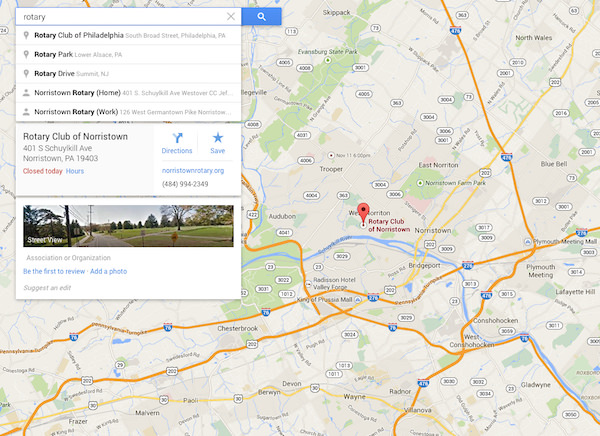
That’s it. Web searches should now list you along with other area Rotary clubs so your prospective Rotarians will easily find you.