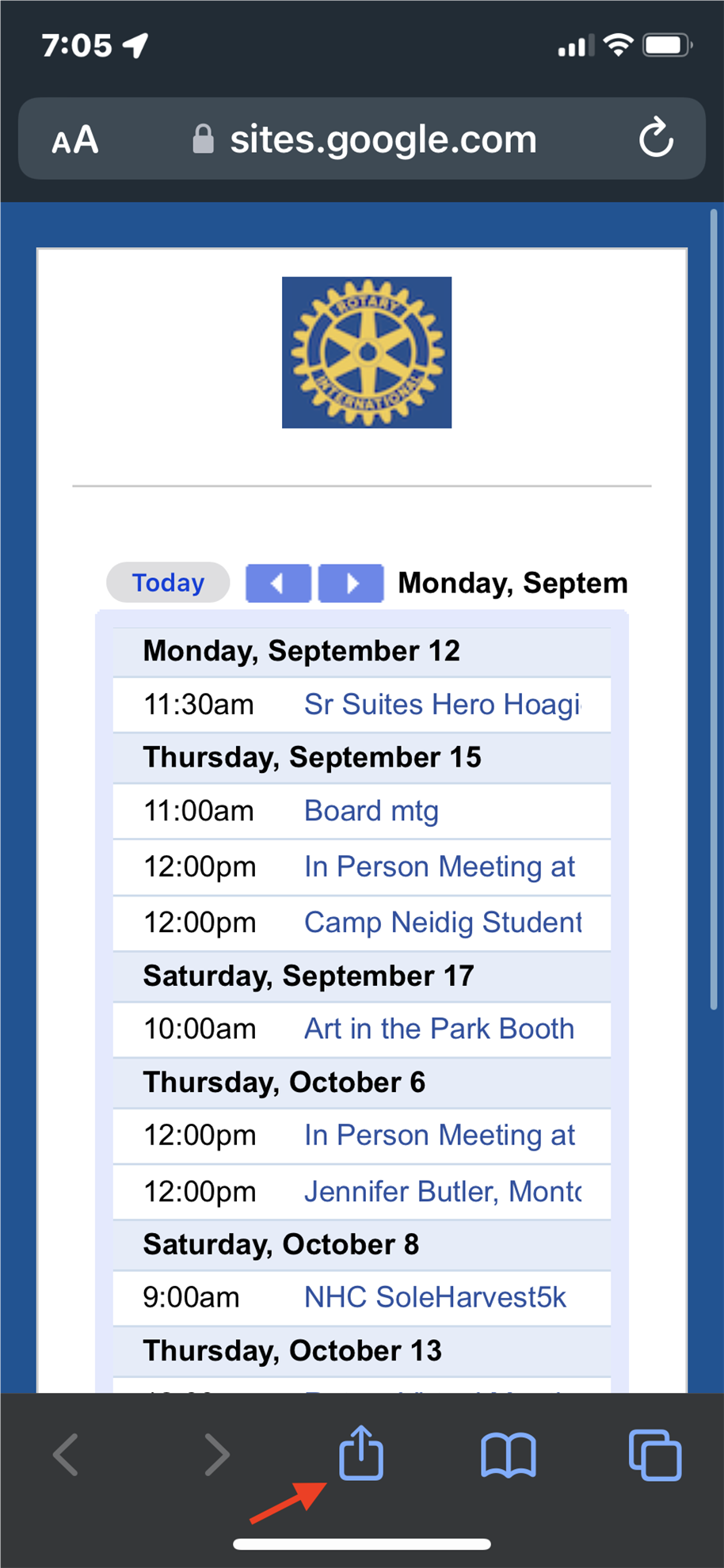Technical Tip: Add the Club's calendar to your phone
It's easy to add this calendar view to your phone and access a simple calendar list view with one tap.
The calendar resides at this URL address, if you tap on the link below on your phone, you'll see the calendar.
You can then add it to your phone's Home screen.
(On the iPhone select the SHARE symbol [see red arrow], then scroll down and select 'Add to Home Screen')