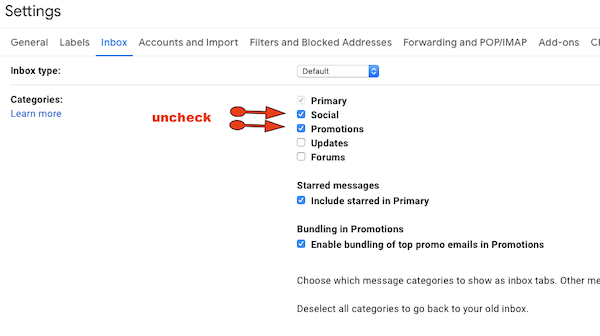But, It's NOT Spam. 

Is some of your expected gmail missing from the Inbox?
Aside from regular spam filtering, sometimes Google also takes a guess at your incoming gmail and pre-categorizes it in order to cut down on spam. The Tabs 'Social' and 'Promotions' capture some of your email instead.
Well, Google doesn't always get it right.
Well, Google doesn't always get it right.
Fortunately, even though that is the default setting, you can change the setting and control your pre-categorization completely and get all your mail back in the old inbox.
YOU can select select the problem email in 'Promotions' and drag it to the inbox, OR....
A more reliable way is to control your own categories or simply have none at all. If you uncheck the 'Social" and 'Promotions' categories in settings, your future email will not appear in those virtual folders but rather in your old inbox as expected.
Here's what you do to fix it.
Go to your inbox settings link. https://mail.google.com/mail/u/0/#settings/inbox
Uncheck the boxes 'Social' and 'Promotions', AND CLICK SAVE
From now on it will appear in the old inbox as expected.